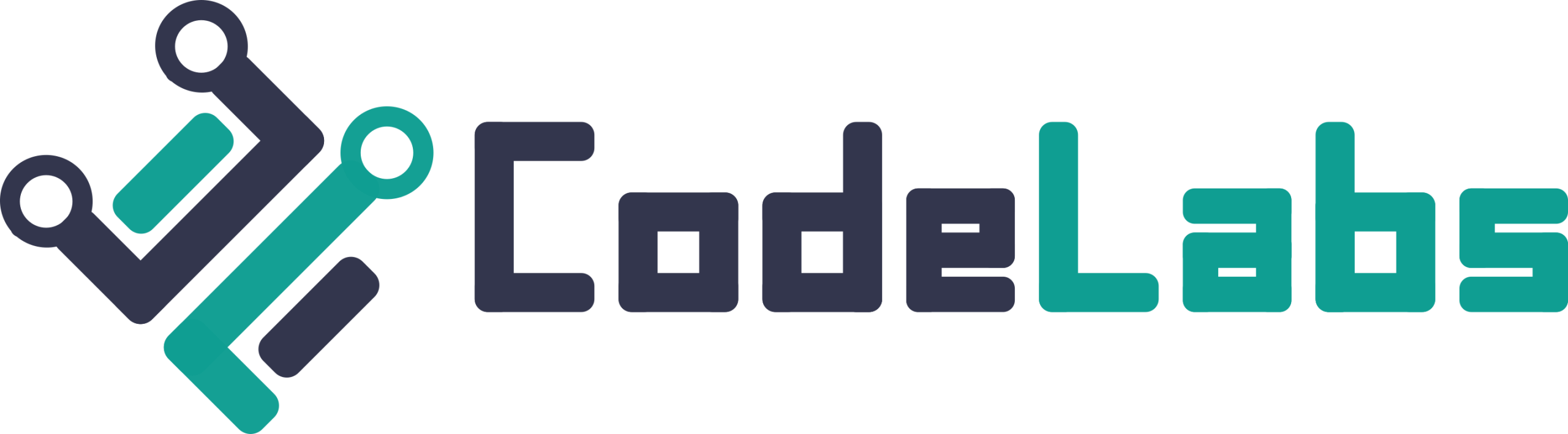Introduction: UI as the First Impression—and Lasting Influence
Before users ever interact with your features, pricing, or team—they see your interface. And in that moment, they’re already making judgments.
User interface (UI) design is often seen as visual decoration. But in reality, it’s a critical trust-building mechanism. Good UI design communicates competence, safety, and clarity. Bad UI does the opposite—and drives users away.
In this article, we’ll explore how your UI shapes trust, how that trust fuels retention, and how to design products that users come back to again and again.
Understanding the Psychology Behind User Trust
Visual Consistency and Perceived Reliability
Users equate visual consistency with stability. If your colors, fonts, and layouts are aligned, your product feels intentional. If things are misaligned or inconsistent, it feels rushed—or worse, unsafe.
The Role of Microinteractions and Feedback Loops
A loading spinner, a hover state, a success animation—these tiny interactions signal responsiveness and care. When users know their actions are registered, they feel in control.
Color, Typography, and Emotional Response
Colors create emotional cues. Blue suggests trust. Green suggests progress. Red can signal urgency—or danger. Font choices also influence perception: serif for authority, sans-serif for simplicity.
How UI Directly Impacts User Retention
Reducing Cognitive Load and Navigation Friction
Cluttered screens confuse users. Confusion leads to drop-offs. Simplified interfaces guide users toward their goals and reduce bounce.
Establishing Flow: Helping Users Reach Value Fast
Users stay when they find value quickly. Smart UI leads them through the shortest, clearest path to their “aha moment.”
Designing for Delight and Habit Formation
Delight can be functional (fewer clicks) or emotional (pleasant visuals). When UI anticipates needs and rewards action, it builds habits.
Trust Killers: Common UI Mistakes That Drive Users Away
Inconsistent Visual Elements
Changing button styles, font weights, or alignment can make users feel like they’re using multiple apps, not one coherent product.
Poor Mobile Optimization
If your interface breaks on smaller screens—or hides key features—users will bounce. Mobile-first is no longer optional.
Unclear Buttons, Errors, or Dead Ends
Ambiguous CTAs (“Click Here”), dead links, or cryptic error messages break trust fast. Always provide clear guidance and recovery paths.
UI Best Practices That Enhance Trust
Use Familiar Patterns and Clear Hierarchy
Users rely on muscle memory. Hamburger menus, back buttons, and top-left logos shouldn’t be reinvented.
Provide Immediate and Meaningful Feedback
A button click should show progress. A form submission should confirm success. Never leave users wondering if something worked.
Be Transparent with Actions and Data Use
Trust is reinforced by openness. Let users know what happens when they submit info, what data you collect, and how it’s used.
Retention-Oriented UI Strategies
Onboarding That Feels Like Progress
Break onboarding into clear steps. Use checkmarks, progress bars, or encouragement. Make users feel like they’re getting somewhere.
Gamification and Micro-rewards
Small wins—like badges, streaks, or levels—can hook users and make them want to return.
Contextual Nudges to Re-engage Users
Smart reminders, tooltips, or prompts to try new features keep users exploring and discovering value over time.
Real-World Examples of UI Trust in Action
LinkedIn’s Professional Look and Trust Cues
Everything from the typography to the endorsement animations builds credibility. Their UI reinforces trust in every corner.
Headspace’s Calming, Consistent Interface
Soft gradients, playful illustrations, and smooth animations create a stress-free experience—perfect for meditation.
Google’s Minimalism and Predictable Patterns
From Gmail to Docs, Google relies on simplicity. Users know where things are, what actions do, and what to expect.
Using Analytics to Measure UI Impact on Trust and Retention
Monitoring Bounce Rate and Session Duration
High bounce and low session times may indicate confusing UI or unmet expectations. Iterate accordingly.
Heatmaps and Click Tracking for Behavior Analysis
Tools like Hotjar and FullStory show where users click, scroll, and get stuck—revealing UI friction points.
A/B Testing UI Variations for Retention Gains
Even subtle UI changes (CTA color, onboarding flow, form layout) can be tested for impact on conversions and retention.
How to Work with Designers to Build Trust-Oriented UI
Involve Designers in User Interviews and Data Reviews
The more context designers have, the more strategic their UI decisions will be. Bring them into the user research process.
Translate Brand Values into Visual Language
Want to be seen as bold, calm, premium, or accessible? These aren’t just copywriting tasks—design must reflect them too.
Validate Every Major UI Decision with Real Users
Design in a vacuum leads to guesswork. Test early. Test often. Use real feedback to guide refinements.
Conclusion: Trust is Designed, Not Demanded
User trust isn’t just earned through promises or privacy policies. It’s embedded in your buttons, spacing, colors, and flows. Retention isn’t just about feature sets—it’s about how users feel using your product.
When you design your UI with purpose, empathy, and clarity, you don’t just make your product easier to use. You make it harder to leave.
FAQs About UI, Trust, and Retention
1. What’s the difference between UI and UX in this context?
UI is the visual interface. UX is the overall experience. But the two are closely linked—bad UI leads to bad UX.
2. How can I tell if my UI is hurting retention?
Look at churn rates, task completion, and user feedback. High confusion or drop-offs often point to UI problems.
3. Should I prioritize aesthetics or functionality in UI?
Start with functionality, then layer in aesthetics. Pretty doesn’t matter if users can’t complete tasks.
4. What tools can help test UI trustworthiness?
Try Hotjar, Maze, FullStory, or moderated usability tests with real users.
5. How do I make my product feel more trustworthy?
Consistency, clarity, responsiveness, and honesty. Design every element with the user’s trust in mind.
6. Can design alone fix a product with poor retention?
No, but it can significantly improve it—especially if UX issues are part of the problem.